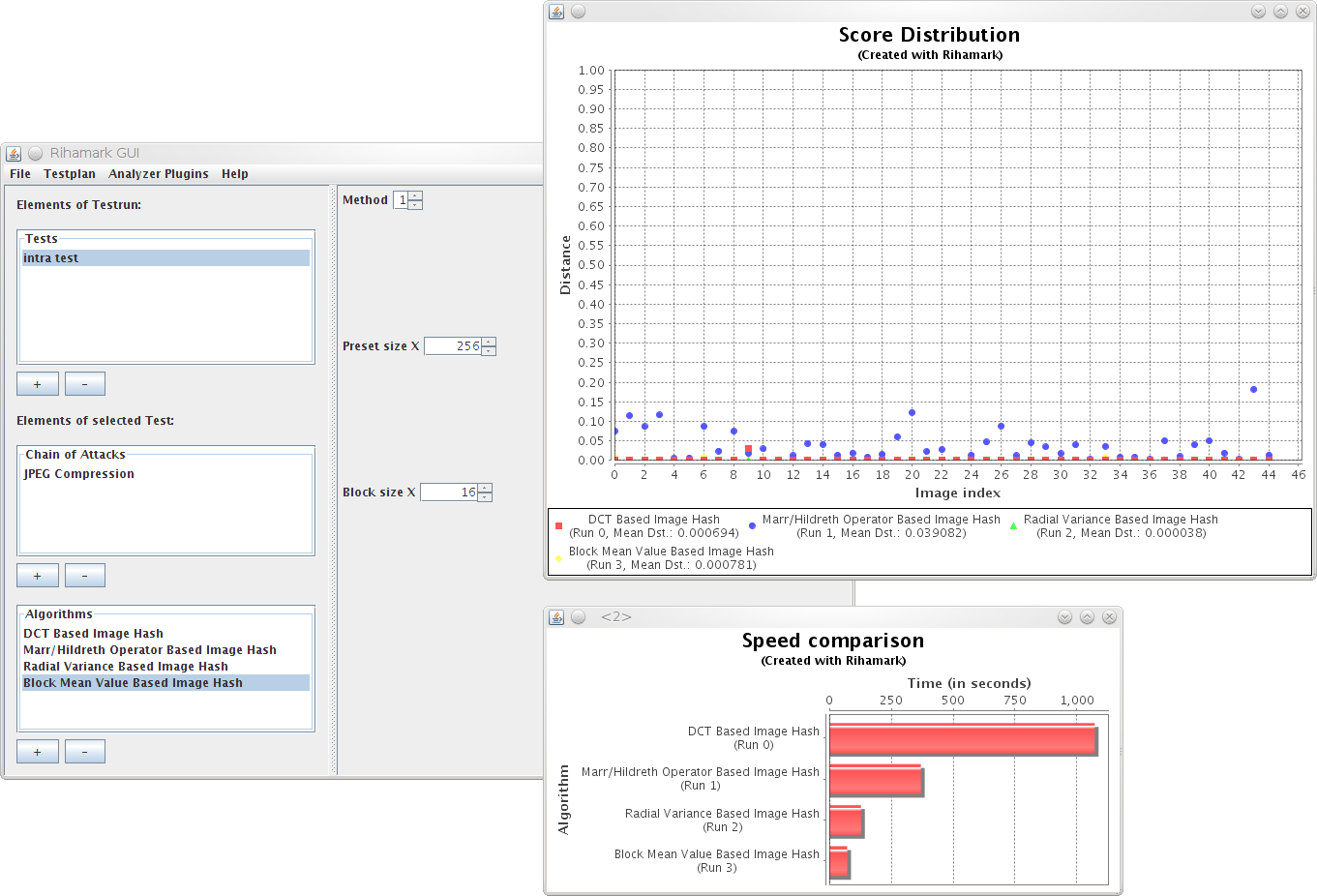Figure: This is what you see right after the start of the Rihamark GUI.
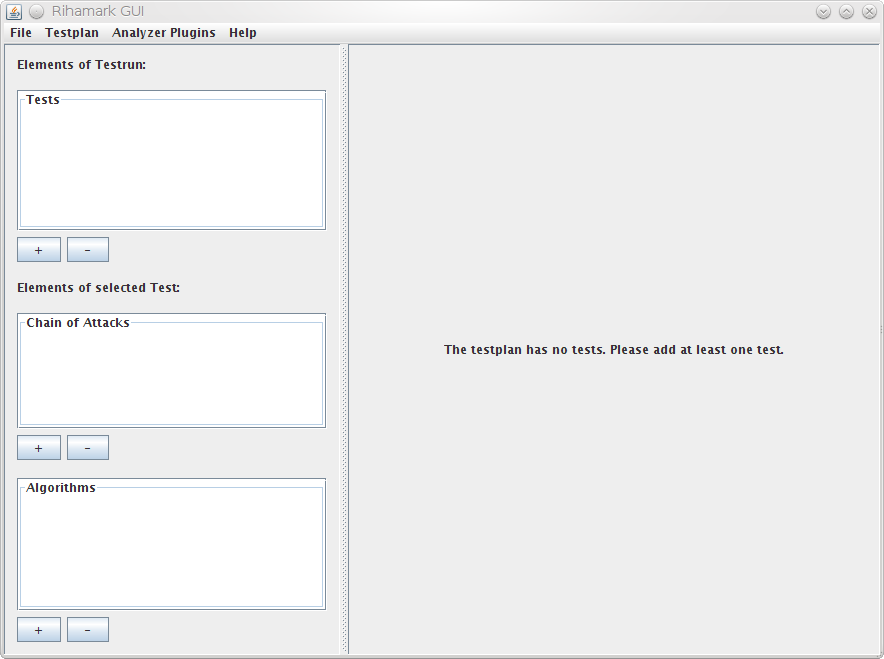
Figure: This is what you see right after the start of the Rihamark GUI.
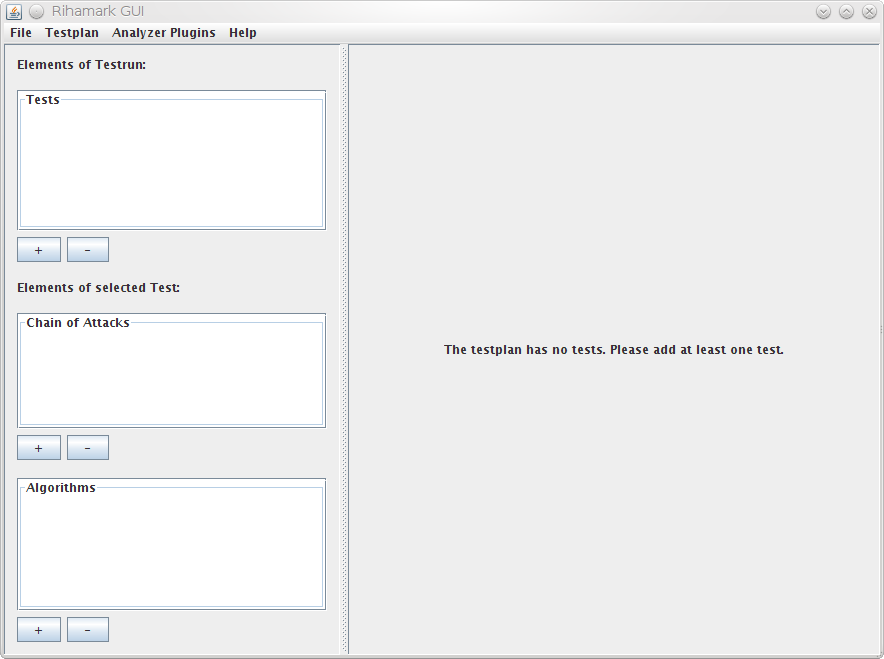
Figure: Attack plugins can be arbitrarily concatenated. Using this dialog the user can add a new attack plugin to the attack chain.
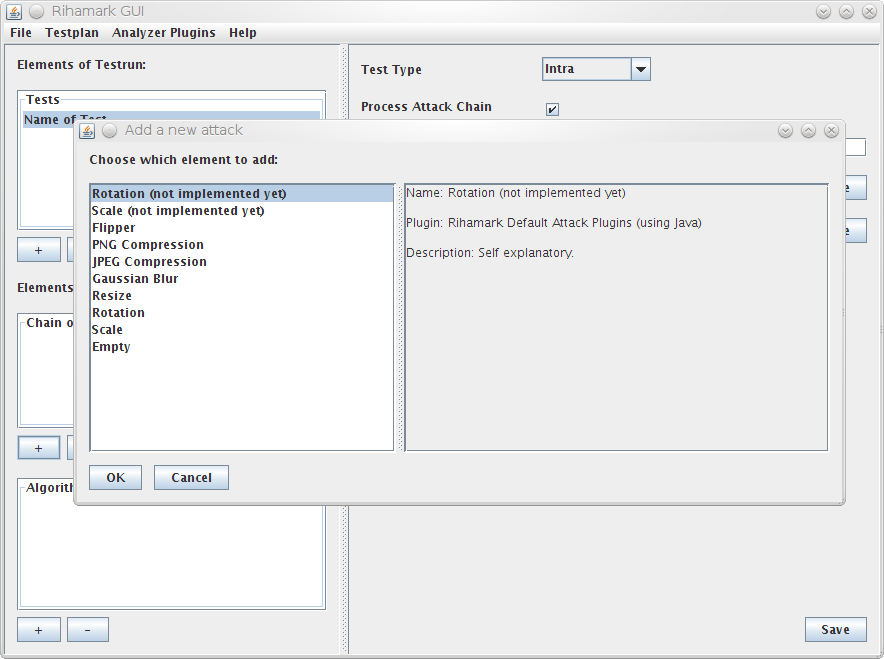
Figure: Dialog to add a new algorithm plugin to the test plan.
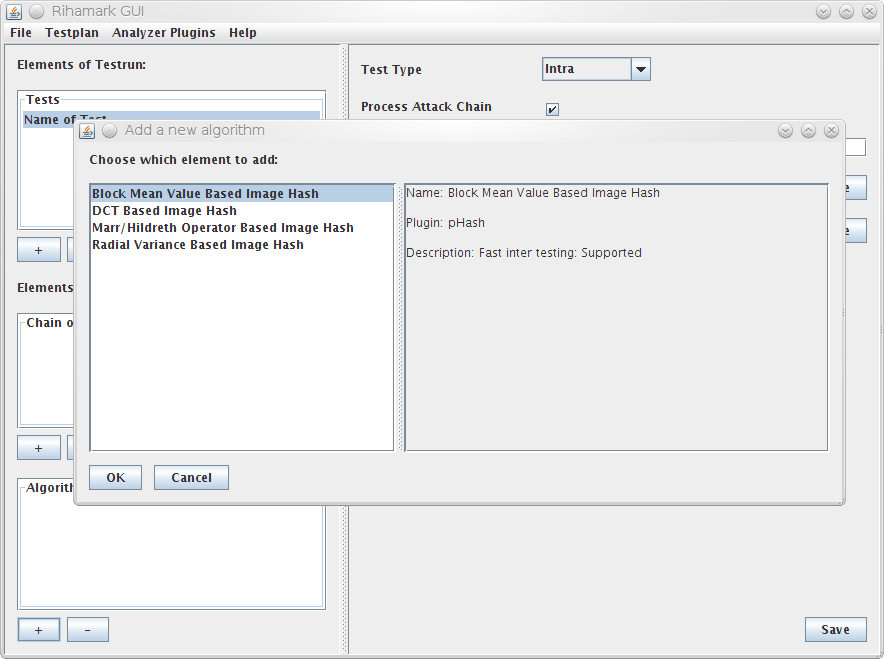
The goal of this benchmark was to benchmark the robustness of various perceptual image hash functions with regard to JPEG compression. Furthermore the speed of the hasn functions was evaluated. The images were changed using a JPEG quality setting of 80.
The image set used for this benchmark example consists of 45 images with varying motifs. The images were taken from various quality image sets from Wikimedia Commons. The mean dimension of the images is 2502 x 2200 pixels. The mean file size is 2.44MiB. The total file size of the 45 images is 109.90MiB. Therefore each perceptual image hash function had to calculate 90 hash values (45 original images and 45 changed images).
Figure: The test plan has been fully assembled. The right part of the Rihamark GUI displays the changeable properties of the block mean value based perceptual image hash function.
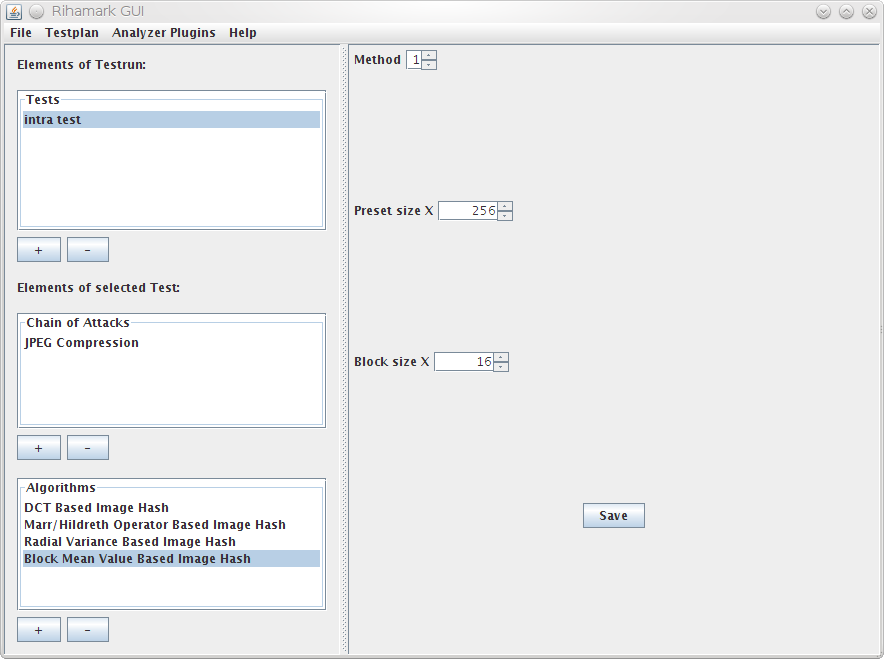
Figure: The test plan is executed.
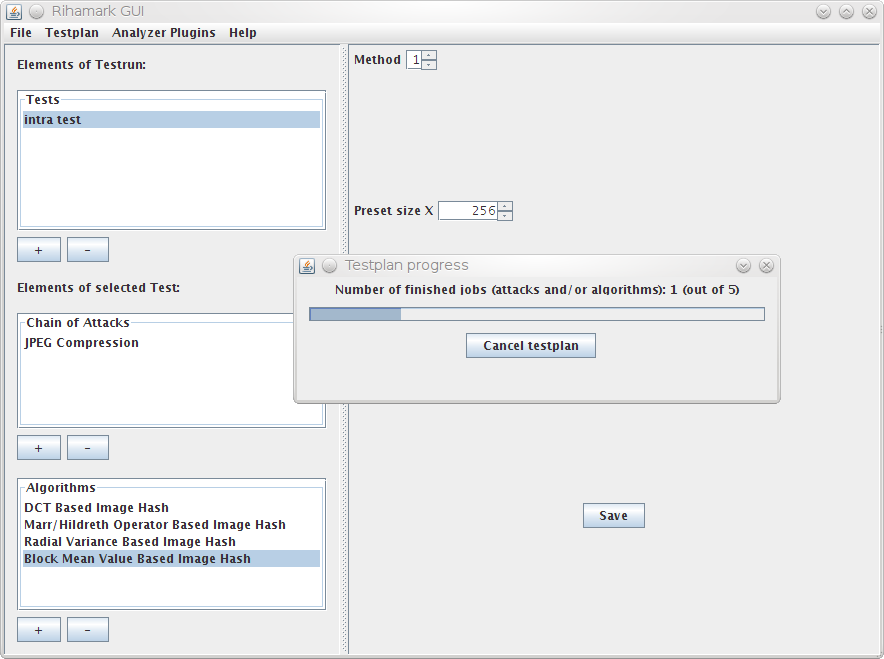
Figure: The dispatcher has finished executing the test plan.
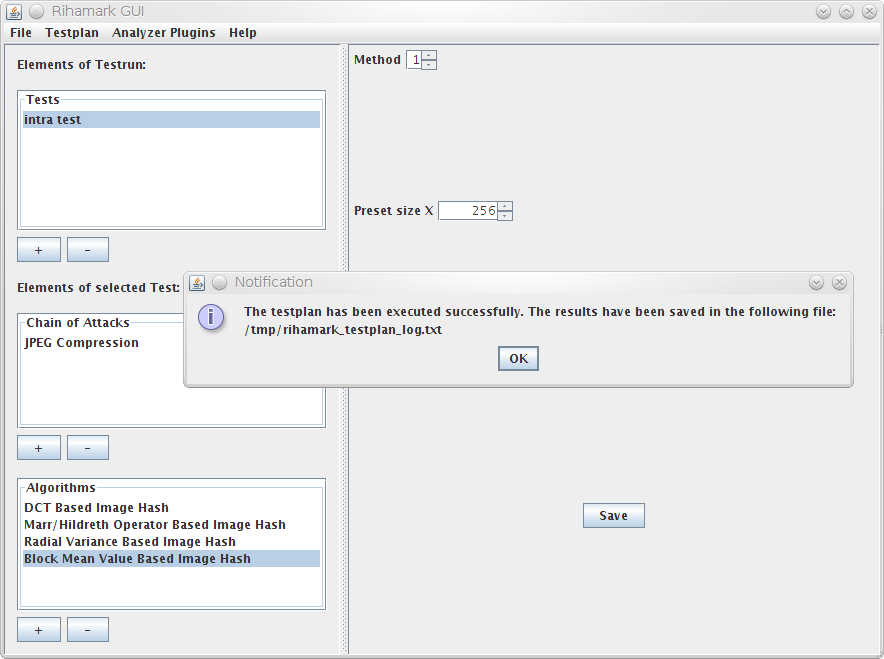
Figure: Using the various analyzer plugins the results can be examined. The charts can also be exported to PDF (PDF version of score distribution chart, PDF version of speed chart) and SVG (SVG version of score distribution chart, SVG version of speed chart).